We have outlined some important reminders and helpful tips to assist you in the hiring process.
|
I-9/E-Verify Processing Did you know we have a comprehensive toolkit to answer all your questions related to I-9? Visit our toolkit for complete information related to everything I-9/E-Verify. We are aware that International I-9s are complicated and we’ve created a Supplemental Guide! Check it out! |
 |
Minimum Wage The student minimum hourly rate is $12, effective January 1, 2023. Visit the Salary Tables for information related to the current pay scales. |
Grad Assistant Hiring (salaried)
|
New Hires Spring Semester Training Central accounts are created 24-48 hours after the employment start date, as long as the job record is in Banner. If the job record is delayed, the Training Central account will also be delayed. |
Contact us!
We are ready to assist!
Regular Staff Hiring
Talent Acquisition System
Our new Talent Acquisition System (TAS) was implemented in July 2023! Please refer to the Talent Acquisition System Toolkit for more information.
Common Errors on Staff Recruitments – Don’t Forget these important things!
Posting
Hiring Proposals
|
 |
Offer Accepted
- Final de-selection of applicants (email sent).
For more information, visit our hiring toolkits Here.
Temp Staff Hiring
Temporary Hires (Hourly)
EPAF must include a list of duties to be performed in the department's own language (even if a rehire). The draft offer letter, resume and transcripts must be sent at the time the EPAF is submitted to TeamHRS@nmsu.edu with the EPAF # and Aggie ID in the subject line.
As a reminder, the job end date may not exceed the upcoming fiscal year. You may hire temp staff for up to a maximum of 1 fiscal year (7/1 to 6/30), at which time you can rehire via EPAF in increments of no more than 1 year continuously. If the hire will continue after 6/30, the department will need to submit another EPAF to rehire.
Hiring Retirees
Please visit the Quick Guide – Rehiring Retirees for guidance on hiring retirees. The quick guide is located on all Hiring Toolkits.
 |
Temp Staff ToolkitFor more resources for hiring temp staff, please visit the toolkit, here. FTETemp Staff cannot exceed 0.74 Full Time Equivalent (FTE) and the average hours must not exceed 29 hours per week. Hours for Temp Staff employees will be tracked on a weekly basis. Temp Staff may hold more than one temp staff position. However, all combined employment (university wide) cannot exceed 0.74 FTE and the average total hours worked must not exceed 29 hours per week. Current ErrorsMissing draft offer letter, resume, transcripts, job duties. Incorrect rates – not utilizing new scale. Do not wait to send documentation, all should be sent to teamhrs@nmsu.edu at the time the EPAF is submitted! |
Grad Assistant Hiring (salaried)
*Additional information coming soon! Check back frequently!*
Employment during the academic year is limited to 20 hours per week (0.5 FTE) for graduate assistants regardless of the funding source. Departments are responsible to consult with other departments, if hiring the same student. Students may seek other graduate assistantships as long as the combined employment does not exceed more than the 20 hours or 0.50 FTE.
Grade (G1, G2, G3): Departments must ensure each graduate assistant is hired with the appropriate grade per the Graduate Assistant Employee Guidelines available on the Graduate Assistant Hiring Toolkits.
Graduate Assistants may not hold a regular hourly student, temporary faculty, temporary staff, or regular position at the same time as their salaried Assistantship appointment.
Action Processing Dates
Visit the Payroll Services site for complete information related to: Pay Schedules for Employees, Payroll Processing Deadlines and Personnel Transaction Schedule.
Student Regular Hiring (hourly)
Student employment categories and eligibility for student employment are fully defined in the Student Employment Handbook (a summary is listed below).
- Student employees must be half-time, degree-seeking students in good standing.
- Students who graduate are no longer eligible and should be terminated.
- Involuntary terminations should be processed in consultation with Employee and Labor Relations.
All student employment categories are restricted to 20 hours average per week during the academic year and 40 hours per week during the summer and academic break periods
Note: Work-study students are only allowed to work 20 hours per week in any given semester, including summer
Convert Student from Work-Study to Regular
Please see the instructions for moving an employee from work-study to regular funding on the EPAF Student Hiring Manual - (pg. 28 of 43) Follow the same process in reverse to convert a student employee from regular to work-study.
PAFs, Background Check, New Employee Data Form (NEDF)
Personnel Action Form (PAF)All PAFs must be sumitted here, using our new submission process that went live in October. A huge thank you to all Action Originators for making this submission process a success! Please do not fax or mail copies of PAFs. Combine all documents before routing for signature and processing. Please confirm information in NBAJOBS and NBAPOSN prior to PAF submission. Please refer to the PAF Toolkit for more information. This form should be used to create a new employee record – for candidates who either don’t have an Aggie ID or have an Aggie ID but have never held a job within the University system. The form is not needed to create an Aggie ID for a student employee, only temp faculty & temp staff. Background Check Release Form/Sensitive Duties Checklist (non-regular hires)The background check form has been updated to include Aggie ID. The form is available on HR Forms site (https://hr.nmsu.edu/general-resources/forms.html)The background check cannot be processed without a sensitive duties checklist. Please send the forms together if a background check needs to be run based on the sensitive duties checklist selection. If the sensitive duties checklist has “none” checked a background check form does not need to be completed and the Sensitive Duties Checklist form will need to be sent to teamhrs@nmsu.edu. |
 |
Please visit the website for complete information:
https://hr.nmsu.edu/general-resources/employment1/emp-eligibility/background-checks.html
Options to submit for Processing:
- Encrypted password protected/encrypted (password sent separately).
- Complete form with the DOB and SSN blank. We only need the Aggie ID, please do not email forms with the SSN or DOB entered.
Exit Interview
Did you know that there is an exit interview process to obtain statistical data to help with retention and recruiting efforts? Please visit the OPR Exit Interview website for information.