| Initiate the Hiring Process Term Staff Benefits & Employment Rights |
Overview of Term Staff (Emergency Hire Only) Conitions of Term Staff (Emergency Hire Only)
|
|
Quick LinksGuides
Tools & Samples
|
|
New Mexico State University is an equal opportunity and affirmative action employer committed to assembling a diverse, broadly trained faculty and staff. Women, minorities, people with disabilities and veterans are strongly encouraged to apply. In compliance with applicable laws and in furtherance of its commitment to fostering an environment that welcomes and embraces diversity, NMSU does not discriminate on the basis of age, ancestry, color, disability, gender identity, genetic information, national origin, race, religion, retaliation, serious medical condition, sex (including pregnancy), sexual orientation, spousal affiliation or protected veteran status in its program or activities, including employment, admissions, and educational programs. Inquiries may be directed to the Executive Director, Title IX and Section 504 Coordinator, Office of Institutional Equity, P.O. Box 30001, E. 1130 University Avenue, Las Cruces, NM 88003; 575.646.3635; 575.646.7802 (TTY) equity@nmsu.edu.
NMSU is committed to providing reasonable accommodation to qualified individuals with disabilities upon request. To request this document in an alternate form or to request an accommodation, please contact the Office of Institutional Equity, O’Loughlin House, 1130 E. University Avenue, Las Cruces, NM 88003; 575.646.3635; 575.646.7802 (TTY) equity@nmsu.edu. One week advance notice is appreciated.
Overview of Term Staff (Emergency Hire Only)About Term Staff (Emergency Hire Only) Important! Term Staff (Emergency Hire Only) appointments must be submitted through PeopleAdmin and must include a memorandum demonstrating the urgent/critical business need. |
|
||
Conditions of Term Staff (Emergency Hire Only)
Employment Period
Per ARP 6.03 – Employment Categories, Term Staff (Emergency Hire Only) appointments cannot be established for less than 6 months and may not exceed 1 year. After the appointment period, the employee will be required to have a 26 week break in NMSU non-regular employment, which includes all employment types (temporary staff/faculty, student and GA).
Hours & FTE
Term Staff (Emergency Hire Only) cannot be hired with a Full Time Equivalency (FTE) less than .75 (30 hours per week) and no more than 1.0 FTE (40 hours per week).
Non-regular employment offers must be at the minimum/entry of the NMSU Pay Level Salary Table for the corresponding pay level of the position classification identified based on the duties to be performed.
FTE Calculation
FTE is based on a full time equivalent of 40 hour work week. Using the number of hours you intend for the employee to work (estimate the average if it is not exact) divide by the full time equivalent of 40.
Examples:
- 35 hours per week ÷ 40 hours per week = .875 FTE (round to .88)
- 30 hours per week ÷ 40 hours per week = .75 FTE
Multiple Jobs
Term Staff (Emergency Hire Only) may hold more than one position. However, all jobs must be compensated in the same exemption status and cannot exceed a 1.0 FTE.
Initiate the Hiring Process
Initiate the New Term Staff (Emergency Hire Only) Position
A unique position number must be requested from your HRS Team Partner prior to submitting an employee for hire. Departments must utilize PeopleAdmin to request the position number by creating a “New Position Description” and identifying the appointment status as a Term Appointment Full-time or Term Appointment Part-time; depending on the FTE. The PeopleAdmin action must identify the duties the incumbent will perform as well as the primary functions of the position. It is important to identify the appropriate classification of the position to ensure it is set up with the appropriate exemption status (i.e. exempt or non-exempt). If approved, a representative from HRS will work through the Budget office to get the position created. HRS will send notification when the position is established.
Posting and Advertising the Position
Term Staff are posted and hired through PeopleAdmin. Advertising is optional for non-regular term positions. If externally advertising, applications must be collected electronically through PeopleAdmin.
Making the Offer
Once the selected candidate has been identified, the hiring department must submit the Hiring Proposal for review and approval. A draft offer letter must be attached to the Hiring Proposal. The start date will be a future date allowing for time to process, and it is highly recommended that it coincide with the beginning of a new pay period. Central HRS will conduct a standard review, including but not limited to verification of qualifications, etc.
Once the Hiring Proposal is reviewed, central HRS will approve the Hiring Proposal and an automated notification is sent to the Hiring Manager. At this time the Hiring Manager may make a verbal offer to the candidate. Once the candidate has accepted the offer, the Hiring Department will complete the Hiring Confirmation and submit to HRS. The candidate will receive an electronic notification initiated by central HRS to complete the Background Check Release (Background Check Process Flow). The Hiring Department will be notified when background check results are received.
Onboarding New Hire
To assist you with successfully onboarding your new employee, NMSU utilizes an electronic onboarding process via NMSU’s hiring system, PeopleAdmin. To learn more about this process, visit http://hr.nmsu.edu/onboarding-guide/.
More forms and documents to assist you in this process can be found on the New Employee webpage.
Term Staff (Emergency Hire Only) Benefits and Employment Rights
Benefits
Term Staff (Emergency Hire Only) are eligible for standard benefits offered to regular employees. Term Staff (Emergency Hire Only) hired on an annual basis accrue annual leave, not sick leave, which must be used by June 30 each year or it is forfeited. Annual leave is not eligible for payout at the time of termination of employment and does not transfer to other positions you may be hired into.
Please note that benefit enrollments must be done within the first 31 days of employment. Some benefit programs offer late enrollment, but restrictions may apply. If at any time you convert from a Term position to a Regular position with no break in service, you will not have another opportunity to sign up for benefits until an open enrollment opportunity is extended to all employees.
Employment Rights
- No grievance rights. This does not apply for complaints involving any type of unlawful discrimination, which shall be filed with the NMSU Office of Institutional Equity and shall follow NMSU Policy.
- Not eligible for salary increase, in-range adjustments, reclassification, promotion, transfer, retention, counter offers, etc.
- Employees in non-regular positions may not be hired into a regular employment position without a competitive recruitment process. Exceptions to the recruitment process require written approval by the Assistant Vice President of HR Services.